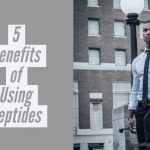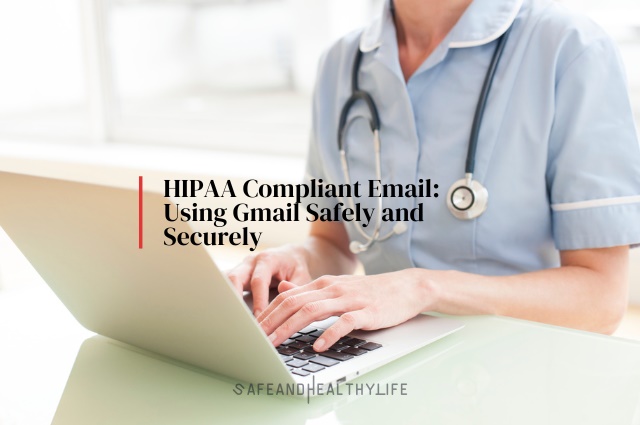
Email is becoming a crucial communication component across many sectors, including healthcare.
Organizations must, however, verify that communications involving healthcare are by the Health Insurance Portability and Accountability Act (HIPAA). Healthcare providers are required to implement suitable protections to preserve patient privacy under HIPAA, which regulates the processing of sensitive patient information.
This essay examines healthcare workers’ safe and secure usage of Gmail while upholding HIPAA compliance.
Understanding HIPAA Compliance
It’s essential to comprehend HIPAA compliance rules to utilize Gmail securely. According to HIPAA laws, protected health information (PHI) must always be kept secure. Individual patient health, care, or payment data is considered PHI.
PHI, which includes email communication, must be protected by technological, physical, and administrative measures implemented by organizations.
Gmail’s Security Features
Multiple built-in security mechanisms on Google’s Gmail infrastructure can help preserve HIPAA compliance.
These qualities consist of the following:
- Transport Layer Security (TLS): To protect the communication between email servers, Gmail employs TLS encryption. This ensures that email communications are sent securely and shielded from eavesdropping.
- Two-Step Verification: Gmail provides two-step verification, which increases security by asking users to submit another type of authentication with a username and password, such as a code texted to their mobile device.
- Spam and Malware Protection: Sophisticated spam filters and virus detection are built into Gmail to keep unwanted and potentially dangerous emails out of users’ inboxes.
- Data Loss Prevention (DLP): Organizations may design and implement rules that detect and forbid the transmission of classified data, including PHI, over email, thanks to Gmail’s DLP features.
Mobile Device Security and Gmail

Addressing the security issues while using Hipaa Compliant Gmail on tablets or cell phones is critical, given the growing usage of handheld devices for email communication.
To remember, have the following in mind:
- Device Encryption: Make sure the device used for checking Gmail is secured. Most contemporary smartphones and tablets include built-in encryption mechanisms that safeguard the data on the device in the event of loss or theft. Turn on this option to protect any PHI that could be saved on the device.
- Strong Authentication: Use strong authentication techniques to unlock the mobile device and access Gmail, such as fingerprints or face recognition. This helps prevent unwanted access by adding a layer of protection beyond the conventional password or pattern lock that helps prevent unwanted access to PHI.
- App Updates and Security Patches: You can update the Gmail app on mobile devices by routinely applying software updates and security fixes. For a more secure email experience, these updates frequently contain bug fixes and security upgrades that address known vulnerabilities.
- Remote Wipe and Lost Device Protection: On mobile devices, turn on the remote wipe feature to enable remote data deletion in case of loss or theft. By doing this, sensitive data, including PHI, is kept out of the wrong hands. To assist in locating a stolen or misplaced smartphone, think about employing device monitoring and location services.
Secure Attachment Handling
Email is frequently used in healthcare communication to send sensitive information and papers.
Healthcare workers using Gmail should adhere to the following rules for secure attachment handling:
- Encryption: Encrypting attachments before emailing them should be a priority. Use password-protected archives or safe file encryption software to safeguard the files further. Provide the receiver with the username and password or decryption key through a different communication route, such as a phone call or in-person meeting.
- File Transfer Services: Use cloud storage services or secure file transfers that are intended for use by healthcare professionals. To preserve the security and safety of the shared files, these services frequently include encrypted ends and access restrictions. Upload huge files to a file transfer service rather than attaching them to emails directly, then provide the recipient a download link.
- Proper File Naming: It’s crucial to refrain from utilizing recognizable medical data in the file name of attachments containing PHI. Use names that do not identify the files’ content or nature, such as generic or anonymous names. If the file names are accessible to unauthorized people, this helps avoid the unintentional disclosure of important information.
Conclusion
HIPAA compliance requirements may be met while using Gmail safely and securely. Healthcare personnel may ensure that PHI is protected during email communication by following HIPAA rules, utilizing Gmail’s built-in security features, adopting extra precautions, and integrating independent encryption solutions.
A secure email infrastructure that complies with HIPAA’s rigorous criteria requires routine training, audits, and monitoring.
About The Author:
Stacey Smith is a freelance health writer. She is passionate to write about women’s health, dental health, diabetes, endocrinology, and nutrition and provides in-depth features on the latest in health news for medical clinics and health magazines.